On note-taking
I've decided to include some technical notes directly in my blog from now on, e.g., OCaml learning series upcoming. But before that, I want to share some bits of my experiences on note-taking.
My note-taking pipeline is quite simple yet complicated, to some extent. Right now, I'm using Quip for my working log, Obsidian for serious note-taking, and iOS reminders for checking to-dos. These tools pretty much take about 90% of my daily writings; in some other times, I use Overleaf for report and paper writing, and Google Docs for a few class project writings.
Quip
I've been using Quip since around 2015 when I was a freelance visual designer. It was my go-to option for managing documentation and communication with clients. One thing I like about Quip is its clean and informative interface. In a way, I don't really have to care about the formatting being too casual (i.e., cartoonish fonts) or unattractive, and I can also use Markdown to write down stuff efficiently.
I would say I'm very particular about the layout and formatting because, sometimes, if they don't look right, I can't start the writing. Sounds unreasonable, right? Quip resolves it for me and had me use it for almost 10 years.
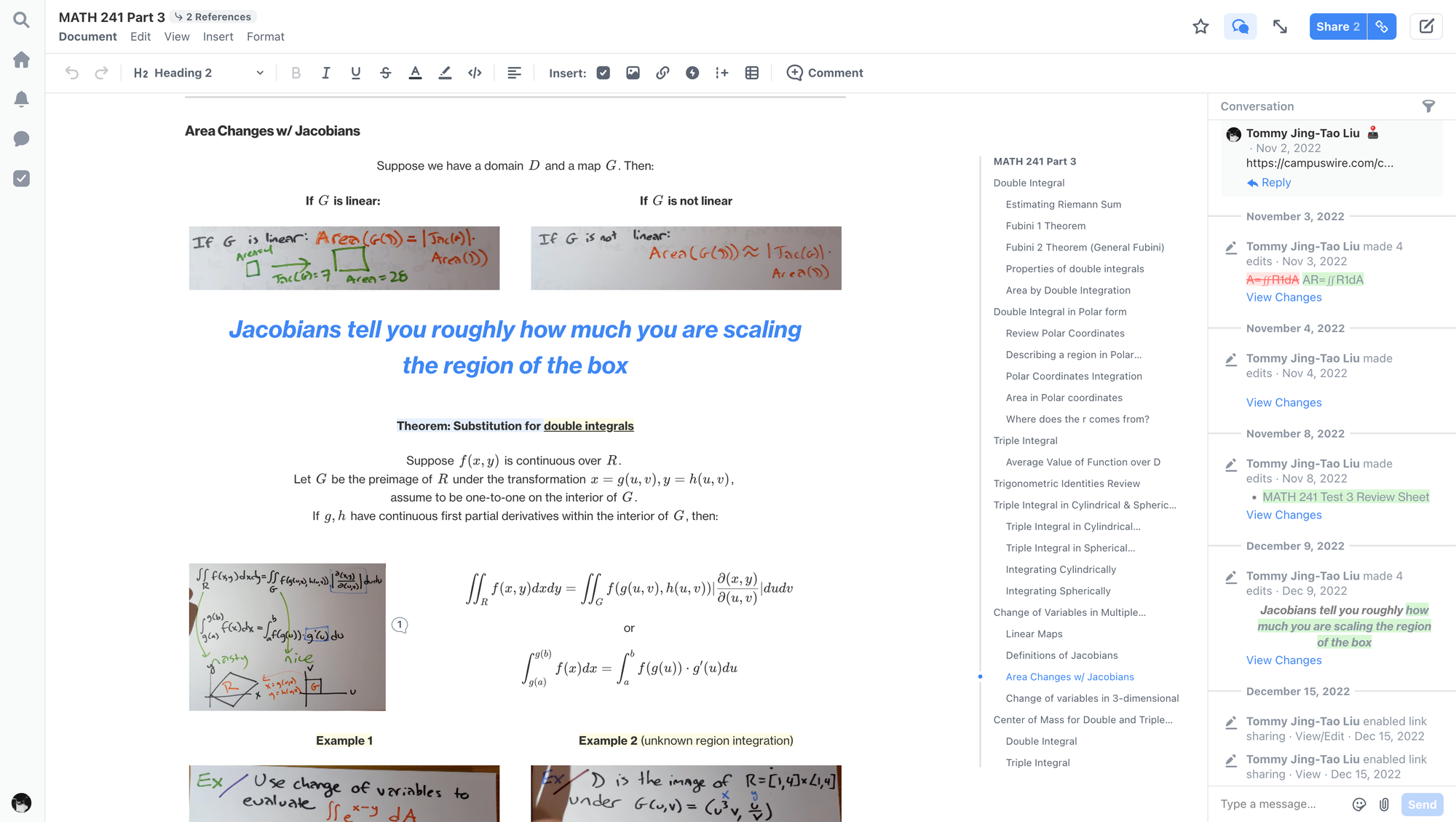
Another thing I like about Quip is how well it handles spreadsheet editing. I consider myself a sheet pro (okay, don't say sh*t), as well as some of my friends who saw my spreadsheet on Quip. It supports many fundamental Excel features, such as column/row freezing, merging, cell syntax, coloring, in-cell formatting, etc. And they look compact and good.
I have used the table on Notion; it just doesn't fit my actual needs, where there are a lot of things it doesn't support, as I mentioned above. And I understand that, since most Notion users wouldn't need complicated spreadsheeting techniques, and what they care about is easy to use. As for Obsidian, well, while it supports markdown table, but come on; you almost can not do anything with those plain table syntax.
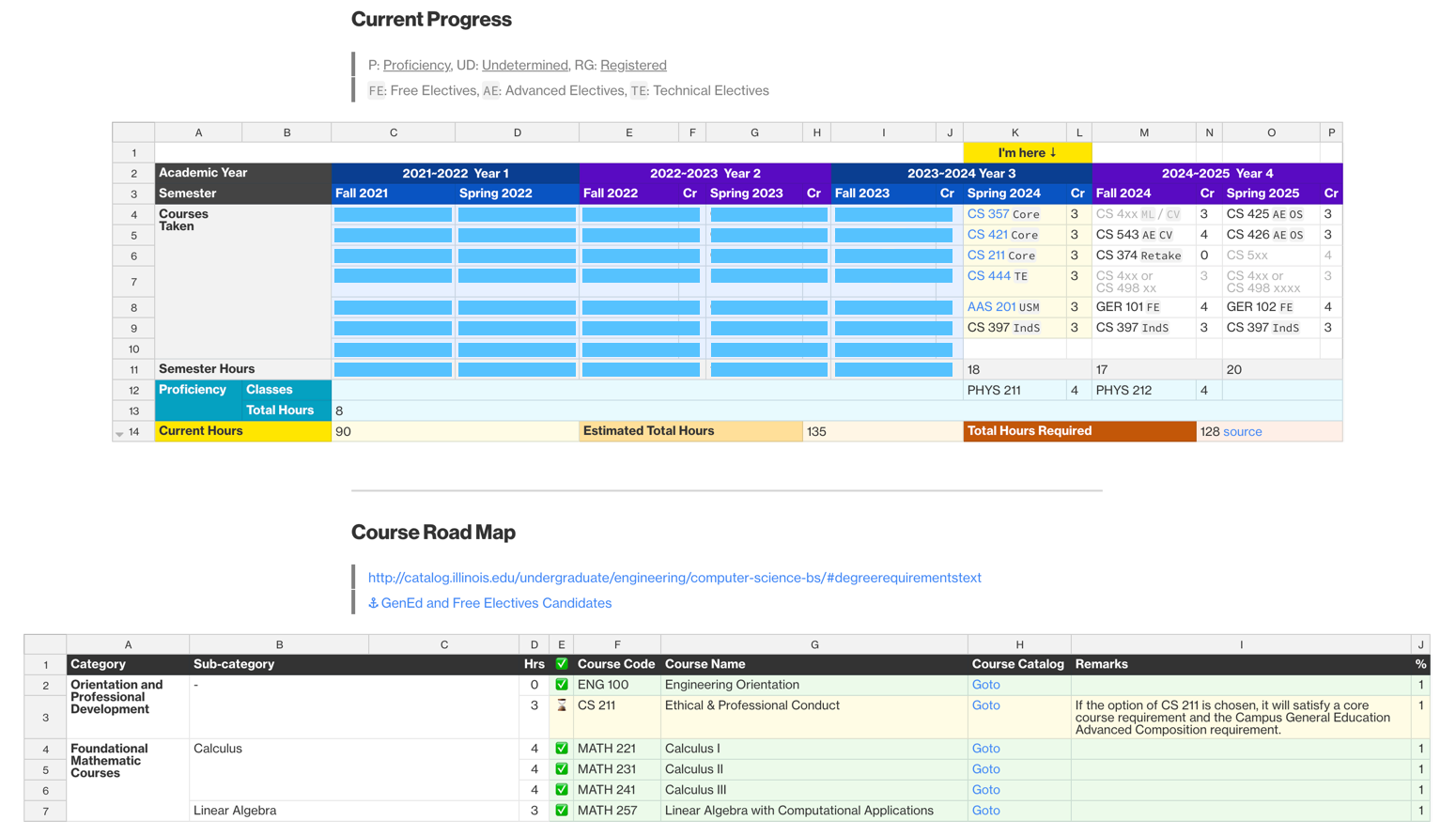
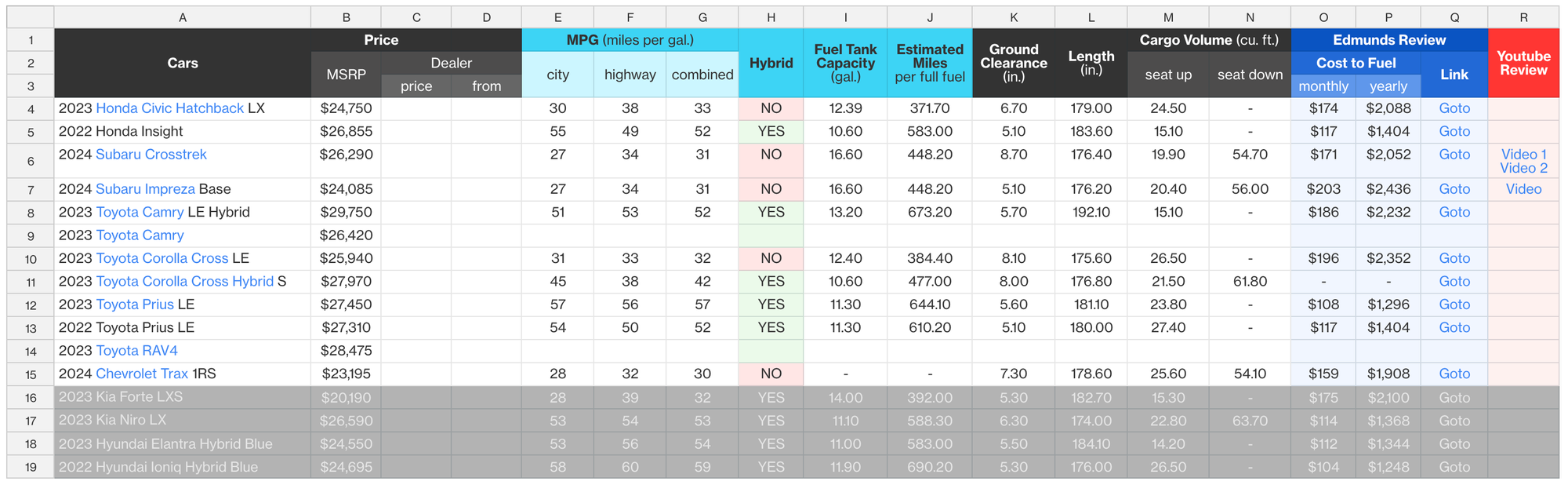
Quip is nice. I'm still using it to record my college study and life, mostly naming the documents as "logs". Then, why did I quit using it for serious note-taking?
Obsidian
I think the first time I tried Obsidian was several years ago. I don't exactly remember when, but the first few times I tried, the UI was sluggish and unattractive. I appreciate how it is open-source and allows users to modify the layout or create community plugins, which is terrific. However, the first time I tried it, I gave up for about a few days, as in Quip, I don't need to care about too many things that bother me.
About 1 year ago, I embraced myself to try Obsidian again. I think that was around when Obsidian started to be profitable (maybe?). So I downloaded the latest version and gave it a try for the second time. It impressed me as a serious note-taking software.
There are a few things that changed my mind to switch from Quip to Obsidian for serious note-taking. And when I say "serious" note-taking, I mean I'm going to write complex notes in the combination of Markdown, LaTeX, HTML syntax. Quip was good at it until I realized:
- Quip cannot export a document with full Markdown code, nor can it export to HTML with the original LaTeX rendered math block.
- Quip doesn't support full document export, meaning that whatever stays on Quip, stays on it. I once saw someone develop a tool that uses Quip API to export all the documents to local, but I never succeeded in downloading all of my documents. Probably because I have too many documents, and many of them have too many images? Nevertheless, the lack of full export disappointed me.
- Quip was acquired by Salesforce in 2016, and during these years, it hasn't been developing many new features since then. So it's most unlikely that it will fix the above problems that I care about - problems that Salesforce customers don't care about - in a foreseeable future.
Coupled with a few reasons that hooked me for the new Obsidian about a year ago:
- I had time to customize the GUI that fits my needs with some CSS and JavaScript code snippets.
- The default theme is well-laid out and good-looking.
- Syntax support in the editing mode is superb. It supports the mix of Markdown, LaTeX, and HTML for all documents.
- All files are locally stored; I don't have to load my data from a remote server that I can't access, and the performance is just better than Quip, no writing latency, because rendering is just faster.
I started to use Obsidian for all my note-taking: dev notes, course notes, secret projects…
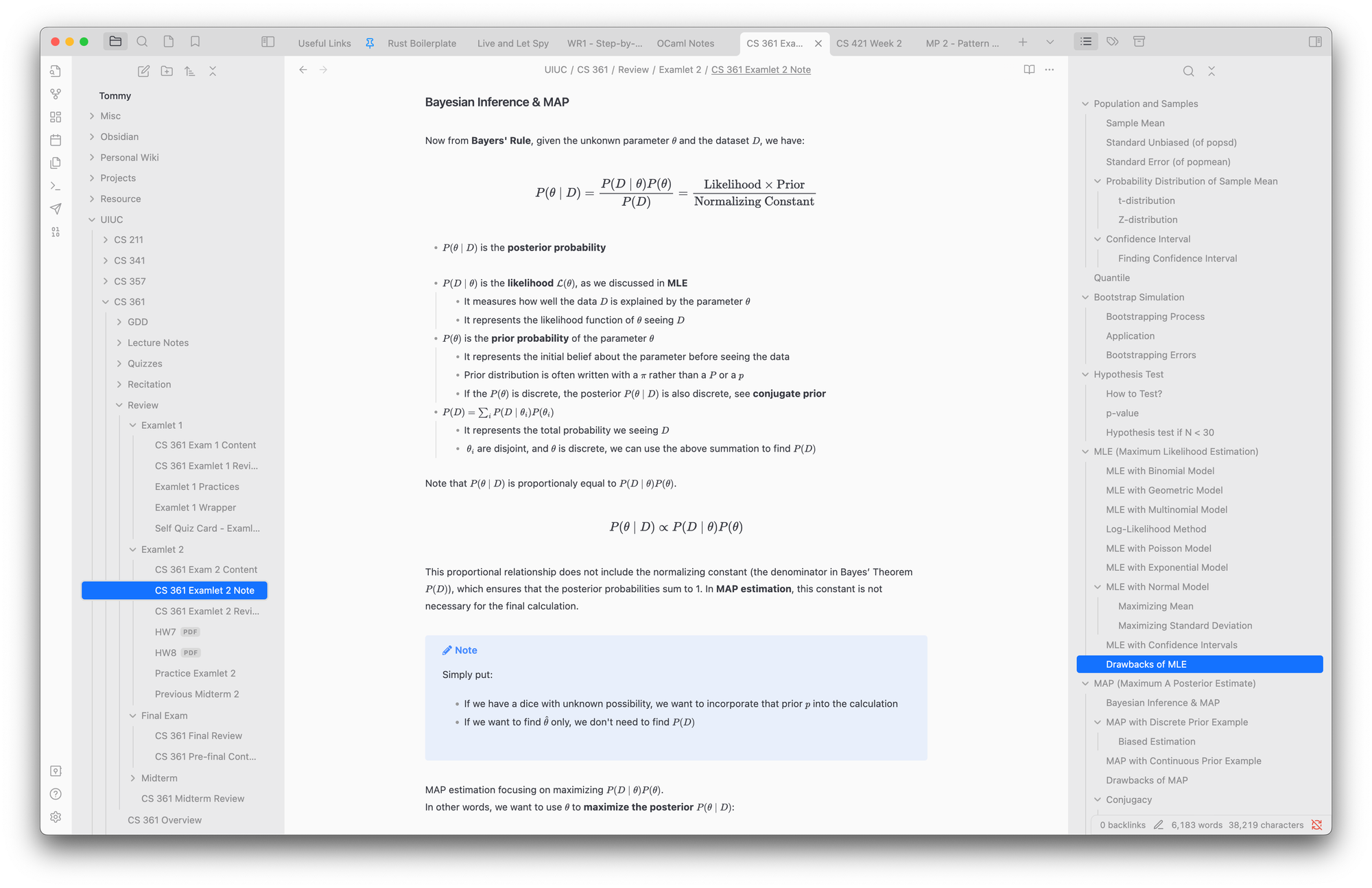
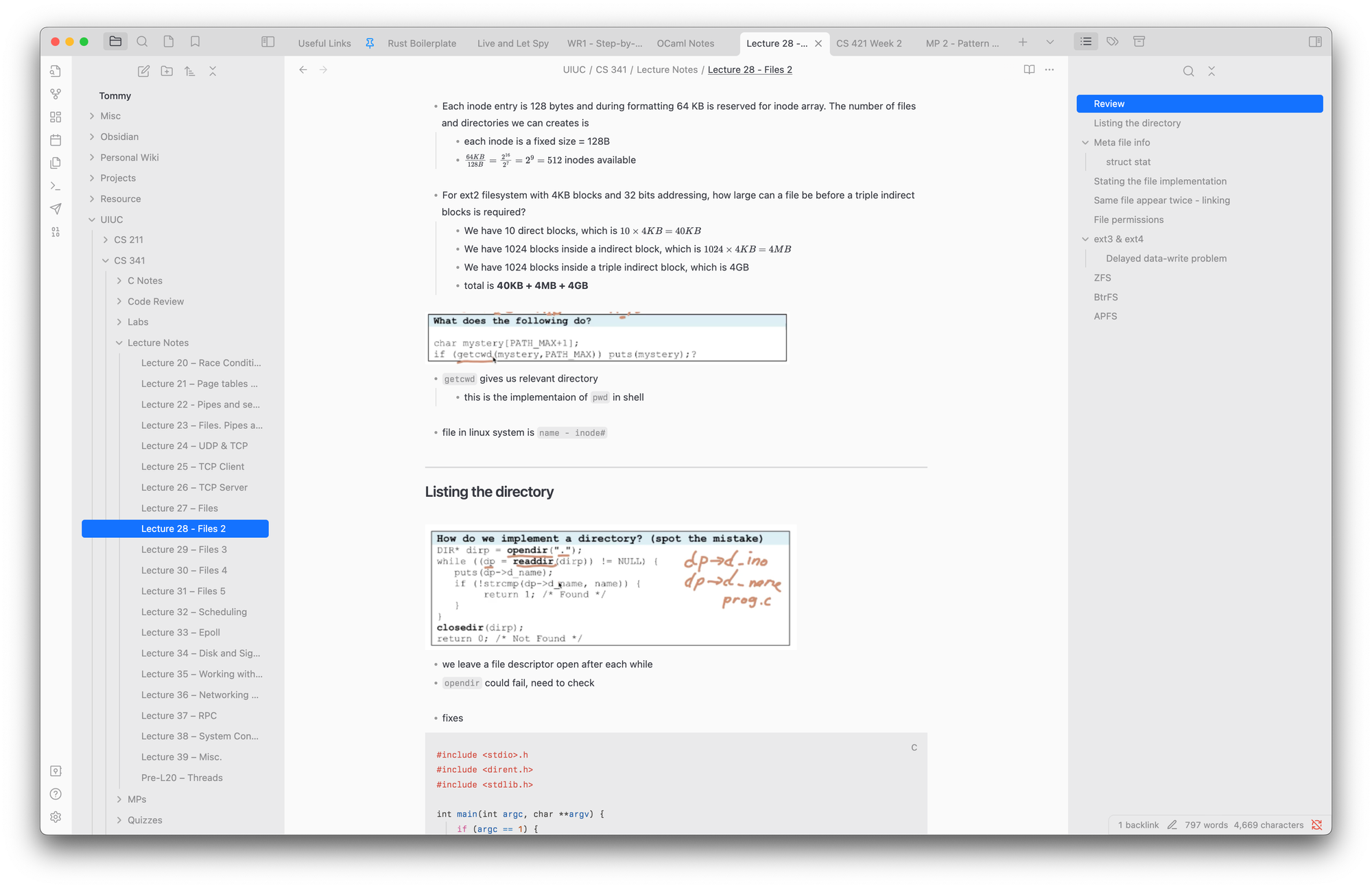
One more thing I want to mention is that, after quite a while, after I gained a personal note-taking style, I realize that visualizing the table of content by parsing the headers is really eye-catching. It also allows me to have a review of what things I have touched during a certain amount of time. Plus, it is a nice-looking tree.
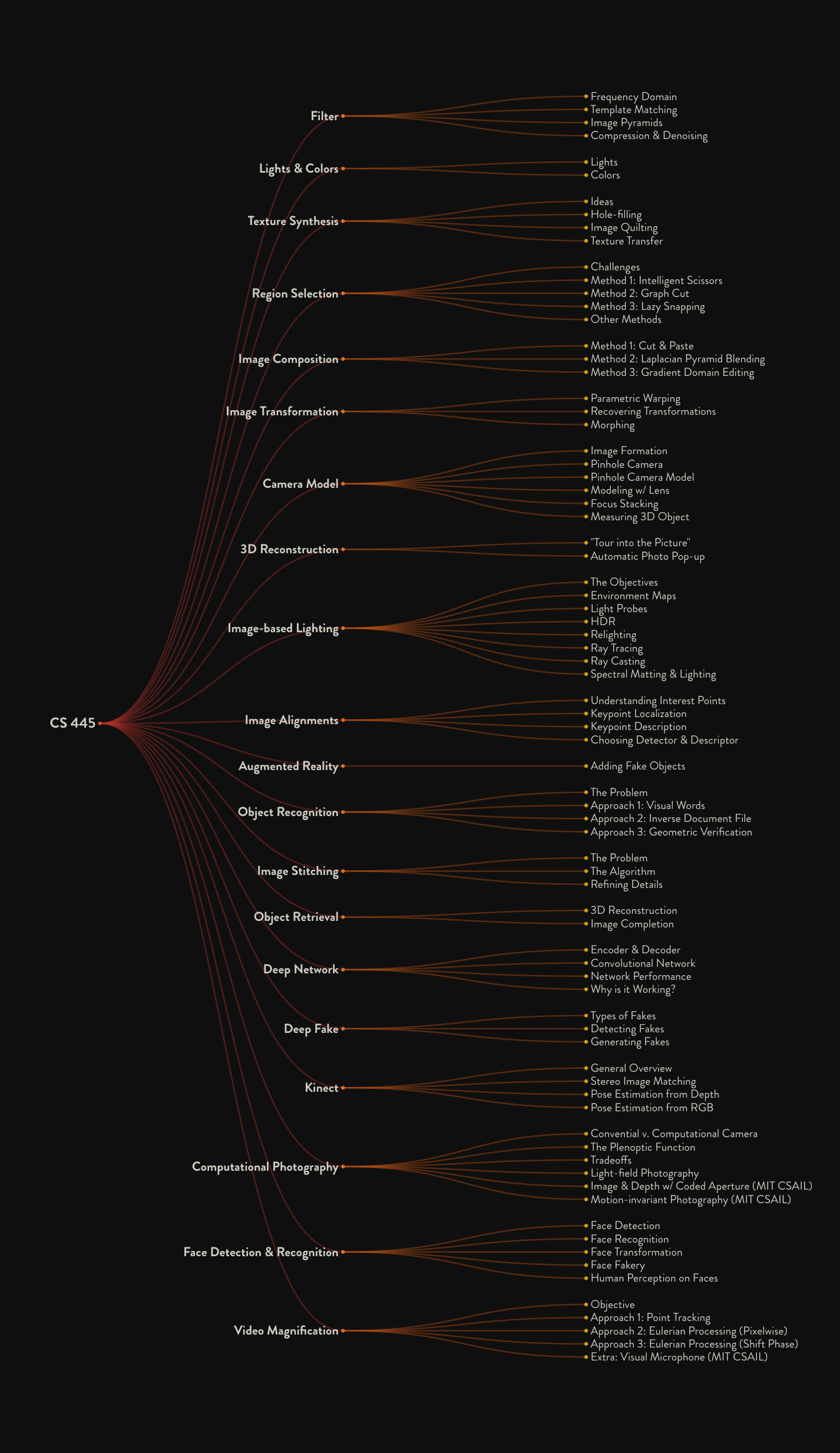
I have nothing specific to note about the iOS reminder. It's very efficient, and informative.
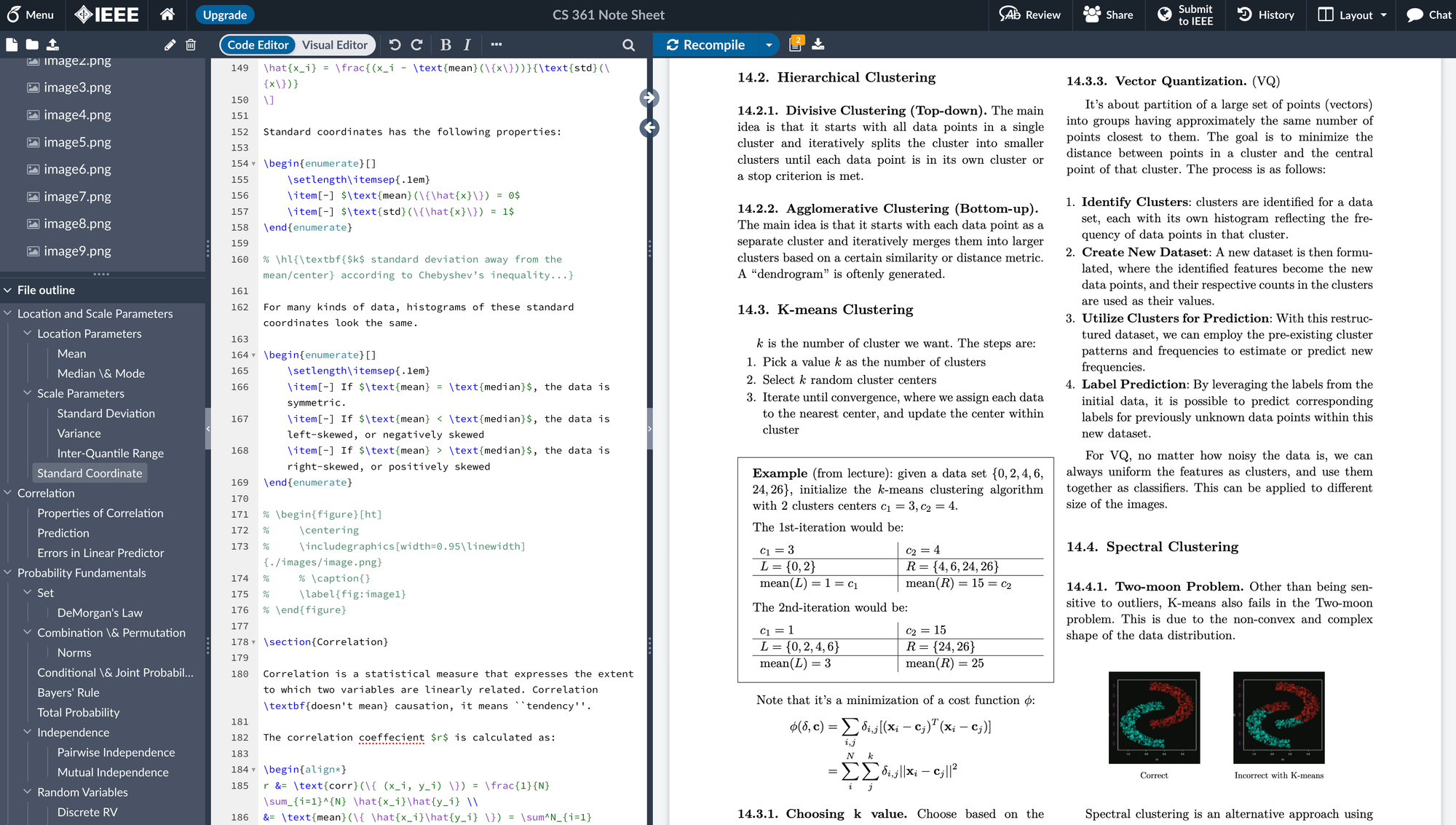
But, why do I want to include technical notes in the blog in the future? Well, for now I just want to put more content here.
Til next time.